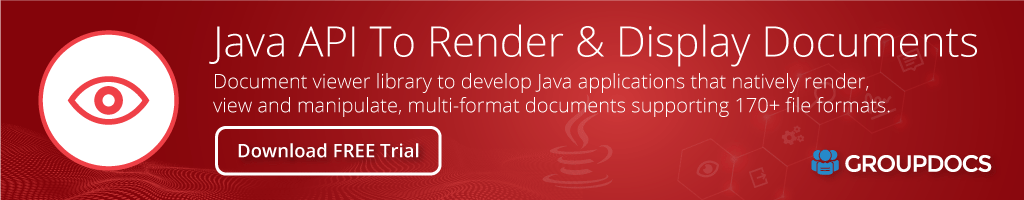<repositories>
<repository>
<id>repository.groupdocs.com</id>
<name>GroupDocs Repository</name>
<url>https://releases.groupdocs.com/java/repo/</url>
</repository>
</repositories>
<dependencies>
<dependency>
<groupId>com.groupdocs</groupId>
<artifactId>groupdocs-viewer</artifactId>
<version>24.2</version>
</dependency>
</dependencies>repositories {
maven {
url 'https://releases.groupdocs.com/java/repo/'
}
}
compile(group: 'com.groupdocs', name: 'groupdocs-viewer', version: '24.2')<ivysettings>
<settings defaultResolver="chain"/>
<resolvers>
<chain name="chain">
<ibiblio name="GroupDocs Repository" m2compatible="true" root="https://releases.groupdocs.com/java/repo/"/>
</chain>
</resolvers>
</ivysettings>
<dependency org="com.groupdocs" name="groupdocs-viewer" rev="24.2">
<artifact name="groupdocs-viewer" ext="jar"/>
</dependency>resolvers += Resolver.url("GroupDocs Repository", url("https://releases.groupdocs.com/java/repo/"))
libraryDependencies += "com.groupdocs" % "groupdocs-viewer" % "24.2"Document Viewer & Renderer Java High Code API
Product Page | Docs | Demos | API Reference | Examples | Blog | Free Support | Temporary License
GroupDocs.Viewer for Java is a native & On-premise Java API to help you build Document Viewer & Renderer Java applications that work with 170+ file formats for Word® documents, Excel® spreadsheets, PowerPoint® presentations, Outlook® & Apple® emails, PDF, images, CAD drawings, zipped archives, Microsoft Project® tasks, text files, and other file formats.
Document Viewer Java On-premise API Features
- Document Rendering
- Render desired pages,
Nconsecutive pages, & hidden pages. - Render pages in your preferred order or reorder pages after rendering.
- Ability to render document notes & document comments.
- Support for page rotation & page flipping.
- Replace missing fonts within the document or set custom fonts.
- Rendering to various supported file formats:
- Rendering to
HTMLwith embedded as well as external resources. - Rendering to
PNG&JPEG - Rendering to
PDF
- Rendering to
- Ability to auto-detect the document type for rendering.
- Supports listing and saving the following types of attachments / associations:
- Email attachments
- Files embedded within PDF files
- Files inside a compressed / zipped archive.
- Option to render email attachments and other type of file attachments.
- Extract additional information based of the file extension, such as:
- Archive: list of contained folders
- CAD: list of layers and layouts
- Email: list of contained folders in an Outlook data file
- PDF: document printing restriction information;
- Project Management: project start & end date
- Add text watermark to all of the rendered pages.
- Render desired pages,
Supported Document Viewer File Formats
The supported load file formats of GroupDocs.Viewer for Java are as follows:
Microsoft Word®: DOC/DOCM/DOCX/DOT/DOTM/DOTX/RTF/TXT
OpenOffice Writer®: ODT/OTT
Microsoft Excel®: XLS/XLSB/XLSM/XLSX/XLT/XLTX/XLTM/XLAM/TSV/CSV/SpreadSheetML
OpenOffice Calc®: ODS/FODS/OTS/SXC
Apple®: NUMBERS
Microsoft PowerPoint®: POTM/POTX/PPS/PPSM/PPSX/PPT/PPT/PPTX/POT
OpenOffice Impress®: ODP/FODP/OTP
Microsoft Outlook®: EML/MSG/OST/PST/VCF/VCARD
Apple® Mail: EMLX/MBOX
Microsoft Visio®: VDW/VDX/VSD/VSDM/VSDX/VSS/VSSM/VSSX/VST/VSTX/VSX/VTX
Microsoft OneNote®: ONE
Microsoft Project®: MPP/MPT/MPX
Fixed Layout: PDF/XPS/OXPS
LaTeX: TEX
Postscipt: PS/EPS
eBook: CHM/EPUB/MOBI/
Adobe Photoshop®: PSD/PSB
Adobe Illustrator® AI
Autodesk®: DWF/DWG/IFC/IGS/PLT
AutoCAD®: DWT/DXF/
CorelDRAW: CDR/CMX
MicroStation: DGN
3D: STL
CAD: CF2
Wavefront: OBJ
Hewlett-Packard®: HPG
Programming Language: CS/VB/AS/AS3/ASM/BAT/C/CC/CMAKE/CPP (C++)/CSS/CXX/DIFF/ERB/GROOVY/H/HAML/HH/JAVA/JS/JSON/LESS/M/MAKE/MD/ML/MM/PHP/PL/PROPERTIES/PY/RB/RST/SASS/SCALA/SCM/SCRIPT/SH/SML/SQL/VIM/YAML/NSF
Image: BMP/DJVU/DNG/DIB/GIF/ICO/JP2/JPF/JPX/JPM/J2C/J2K/JPC/JPG/JPEG/TIF/TIFF/WEBP/PNG/APNG/TGA
Vector: SVG/SVGZ
OpenOffice Draw®: ODG/FODG/OTG
Medical Imaging: DCM
Printer Command Language: PCL
Metadata: CGM/EMF/EMZ/
Markup: HTML/MHT/MHTML/XML
Archive: TAR/ZIP/RAR/BZ2/XZ/TXZ/GZ/TGZ
The following file formats support the auto-detection feature:
Microsoft Word®: DOC/DOCM/DOCX/DOT/DOTM/DOTX/RTF/TXT
OpenOffice Writer®: ODT/OTT
Microsoft Excel®: XLS/XLSB/XLSM/XLSX/XLT/XLTX/XLTM/XLAM/TSV/CSV/SpreadSheetML
OpenOffice Calc®: ODS/FODS/OTS/SXC
Apple®: NUMBERS
Microsoft PowerPoint®: POTM/POTX/PPS/PPSM/PPSX/PPT/PPT/PPTX/POT
OpenOffice Impress®: ODP/FODP/OTP
Microsoft Outlook®: EML/MSG/OST/PST/VCF/VCARD
Apple® Mail: EMLX/MBOX
Microsoft Visio®: VDW/VDX/VSD/VSDM/VSDX/VSS/VSSM/VSSX/VST/VSTX/VSX/VTX
Microsoft OneNote®: ONE
Microsoft Project®: MPP/MPT/MPX
Fixed Layout: PDF/XPS/OXPS
LaTeX: TEX
Postscipt: PS/EPS
eBook: CHM/EPUB/MOBI/
Adobe Photoshop®: PSD/PSB
Adobe Illustrator® AI
Autodesk®: DWF/DWG/IFC/IGS/PLT
AutoCAD®: DWT/DXF/
CorelDRAW: CDR/CMX
MicroStation: DGN
3D: STL
CAD: CF2
Wavefront: OBJ
Hewlett-Packard®: HPG
Programming Language: CS/VB
Image: BMP/DJVU/DNG/DIB/GIF/ICO/JP2/JPF/JPX/JPM/J2C/J2K/JPC/JPG/JPEG/TIF/TIFF/WEBP/PNG/APNG/TGA
Vector: SVG/SVGZ
OpenOffice Draw®: ODG/FODG/OTG
Medical Imaging: DCM
Printer Command Language: PCL
Metadata: CGM/EMF/EMZ/
Markup: HTML/XML
Archive: TAR/ZIP/RAR/BZ2/XZ/TXZ/GZ/TGZ
For details and limitations please visit, Supported Document Formats.
System Requirements
- Microsoft Windows
- Microsoft Windows Server 2003 and later
- Microsoft Windows XP (x64, x86)
- Microsoft Windows Vista (x64, x86)
- Microsoft Windows 7, 8, 8.1 (x64, x86)
- Microsoft Windows 10 (x64, x86)
- Microsoft Windows 11 (x64)
- macOS
- Mac OS X
- Linux
- Ubuntu
- OpenSUSE
- CentOS
- others
- Java
J2SE 7.0 (1.7)J2SE 8.0 (1.8)- above (for example Java 10)
GroupDocs.Viewer for Java does not require any external software or third party tool to be installed. Just follow one of the ways as described in Installation and Configuration.
Get Started
GroupDocs hosts all Java APIs at the GroupDocs Repository. You can easily use GroupDocs.Viewer for Java API directly in your Maven projects with simple configurations. For the detailed instructions please visit Installation from GroupDocs Repository using Maven documentation page.
Sample Java code to Render PDF into HTML with Embedded Resources
try (Viewer viewer = new Viewer("sample.pdf"))
{
HtmlViewOptions viewOptions = HtmlViewOptions.forEmbeddedResources("page_{0}.html");
viewer.view(viewOptions);
}
Product Page | Docs | Demos | API Reference | Examples | Blog | Free Support | Temporary License
| Version | Release Date |
|---|---|
| 24.2 | February 29, 2024 |
| 23.11 | November 30, 2023 |
| 23.7 | July 14, 2023 |
| 23.4 | April 21, 2023 |
| 23.2 | February 1, 2023 |
| 22.12 | December 12, 2022 |
| 22.9 | September 20, 2022 |
| 3.2.2 | January 25, 2022 |
| 3.2.0 | January 25, 2022 |
| 21.4 | January 25, 2022 |
| 21.11.1 | January 25, 2022 |
| 2.9.0 | January 25, 2022 |
| 2.4.1 | January 25, 2022 |
| 2.5.0 | January 25, 2022 |
| 2.6.0 | January 25, 2022 |
| 2.3.0 | January 25, 2022 |
| 2.2.0 | January 25, 2022 |
| 2.13.0 | January 25, 2022 |
| 19.8 | January 25, 2022 |
| 19.8.2 | January 25, 2022 |
| 19.8.1 | January 25, 2022 |
| 19.1 | January 25, 2022 |
| 17.5.1 | January 25, 2022 |
| 21.11 | November 24, 2021 |
| 21.2 | February 26, 2021 |
| 20.7 | July 24, 2020 |
| 20.1.1 | June 9, 2020 |
| 20.1 | January 31, 2020 |
| 19.11 | November 22, 2019 |
| 19.3 | March 29, 2019 |
| 17.2.0 | April 19, 2018 |
| 17.5.0 | April 19, 2018 |
| 2.10.0 | April 19, 2018 |
| 2.11.0 | April 19, 2018 |
| 2.12.0 | April 19, 2018 |
| 2.14.0 | April 19, 2018 |
| 2.4.0 | April 19, 2018 |
| 2.7.0 | April 19, 2018 |
| 2.8.0 | April 19, 2018 |
| 2.9.1 | April 19, 2018 |
| 3.0.0 | April 19, 2018 |
| 3.2.1 | April 19, 2018 |
| 3.7.0 | April 19, 2018 |
GroupDocs.Total GroupDocs.Viewer API on-premise DOC DOCM DOCX DOT DOTM DOTX RTF TXT ODT OTT XLS XLSB XLSM XLSX XLT XLTX XLTM XLAM TSV CSV SpreadSheetML ODS FODS OTS SXC NUMBERS POTM POTX PPS PPSM PPSX PPT PPT PPTX POT ODP FODP OTP EML MSG OST PST VCF VCARD EMLX MBOX VDW VDX VSD VSDM VSDX VSS VSSM VSSX VST VSTX VSX VTX ONE MPP MPT MPX PDF XPS OXPS TEX PS EPS CHM EPUB MOBI PSD PSB AI DWF DWG IFC IGS PLT DWT DXF CDR CMX DGN STL CF2 OBJ HPG CS VB AS AS3 ASM BAT C CC CMAKE CPP (C++) CSS CXX DIFF ERB GROOVY H HAML HH JAVA JS JSON LESS M MAKE MD ML MM PHP PL PROPERTIES PY RB RST SASS SCALA SCM SCRIPT SH SML SQL VIM YAML NSF BMP DJVU DNG DIB GIF ICO JP2 JPF JPX JPM J2C J2K JPC JPG JPEG TIF TIFF WEBP PNG APNG TGA SVG SVGZ ODG FODG OTG DCM PCL CGM EMF EMZ HTML MHT HTML XML TAR ZIP RAR BZ2 XZ TXZ GZ TGZ document automation